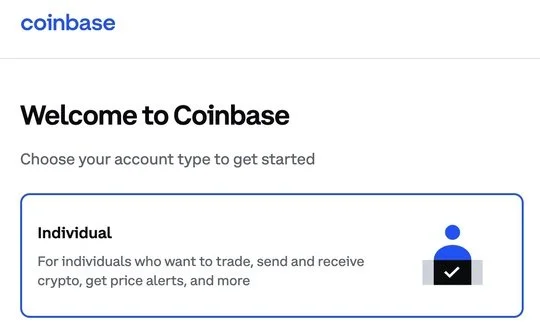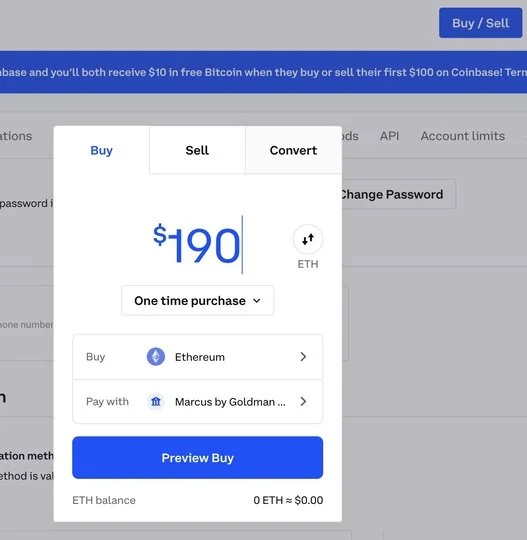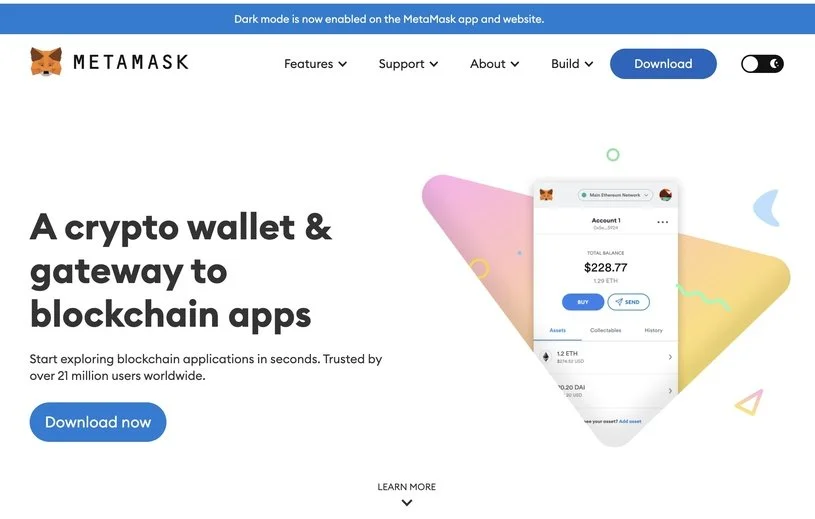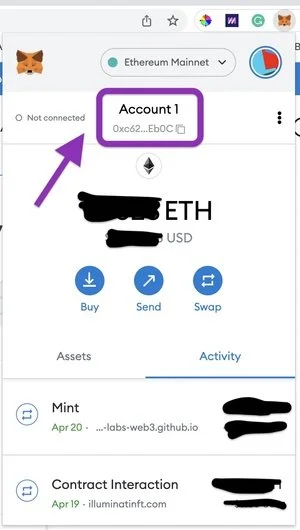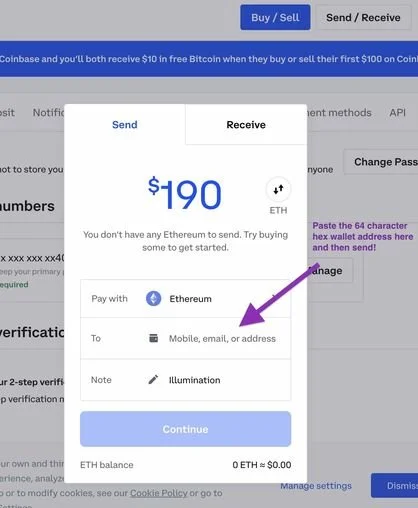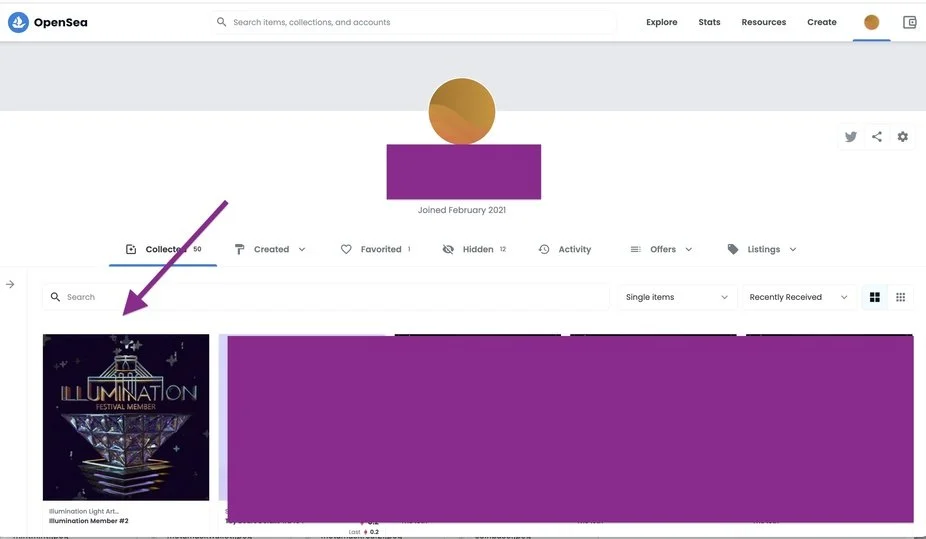Step 2: Purchase .06 Ethereum (~$190)
Step 3: Download Metamask on your computer and create a Metamask account. Make sure to save the 12 word phrase they give you. Add Metamask as a chrome extension.
Step 4: Copy your new metamask ethereum routing address (it allows you to copy this long key right under your account name on the meta mask chrome extension)
Step 5: Go back to your Coinbase and use the metamask ethereum address you copied to send yourself ethereum from Coinbase to Metamask (feel free to do a test transaction of $15 to try if you have never done it before!)
Step 6: Head to Illumination.nyc and click Connect your Metamask then Click to Mint!
Congrats you just bought your first NFT! 🎉
Step 7: To view your NFT create an Opensea account, and connect it to your metamask account. You will be prompted to do so. When you buy NFTs they will be in your metamask wallet and viewable in your opensea profile where you may actually view the pictures you own. Opensea is also where you can sell your own NFTs as well as purchase more people’s NFTs. DYOR :)
Step 8: Go to your profile and marvel at your brand new Illumination Membership NFT!
You did it!!
Have any questions? Email NFT@illumination.nyc